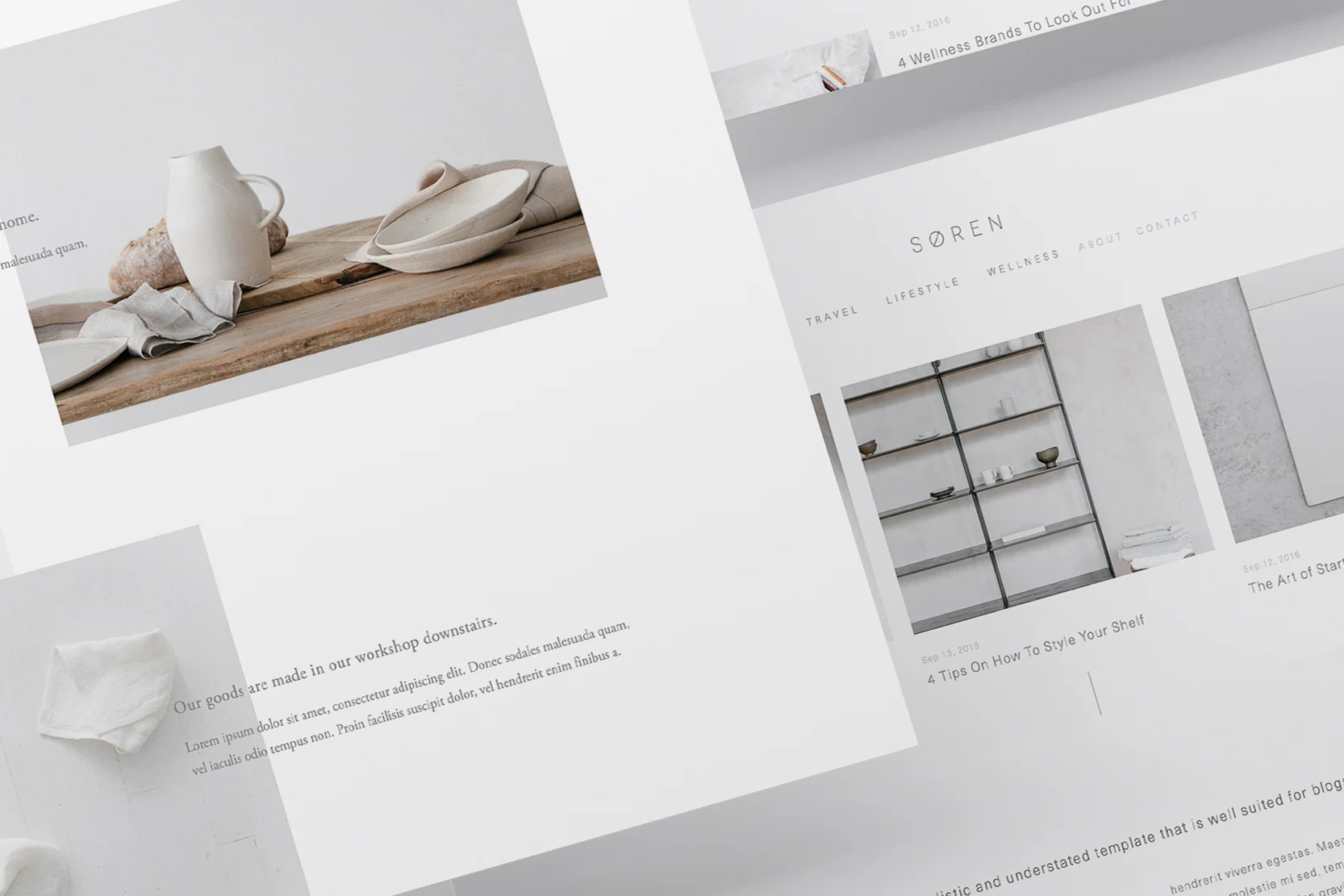10 Mistakes That You May Be Making On Your Website
Ever wonder if your website is holding your business back?
Your website is your digital storefront. Nowadays, it may even be the most important marketing tool for your business. Make sure your website is doing your brand justice by reviewing these 10 common mistakes that you may be making on your website.
1. Your body text is hard to read.
One of the top mistakes that emerging brands make is getting overly stylistic with their body text. They may add some extra tracking (space between each letter) or some extra leading (space between lines of text) for that airy, minimal feel. However, this makes your website frustrating to read, and may dramatically increase your bounce rate.
How to fix it –
As a general rule, don’t go over 1px for tracking and 125% of the font size for leading. Also do a squint test – if you squint at your website and have trouble discerning word clusters from your body text, you likely have too much space between each letter.
2. You are not resizing your images.
According to a 2016 study by Google, 40 percent of visitors will leave a website if the loading process takes more than 3 seconds. A huge factor in slow page loading times is large image sizes. Ideally, images in your website should be in the 300-500kb range, but image files from your DSLR can range up to 50MB.
How to fix it –
Resize your images using an editing software like Photoshop or compress your images using a service like Compressor.io.
3. You don’t have a clear call-to-action at the end of each page.
Every second a visitor spends on your website is precious time spent where they could be doing anything else. However, many websites present loads of meandering text and information with no clear call-to-action at the end. Let your visitors know exactly what you want them to do to establish intent and improve their user experience.
How to fix it –
Put a clear call-to-action (i.e. “Book now!” “Contact Us” “Subscribe to Our Newsletter!”) in the form of a link or button at the end of each page or footer section of your website.
4. You don’t have a secure website.
Data privacy is an increasingly relevant issue nowadays. That being said, there are a surprising number of websites that ask visitors for information like their name and email, yet don’t have proper SSL certificates – leaving this data wide open for hackers and third party organizations to access for their benefit. This signals to your audience that you don’t take their privacy seriously.
How to fix it –
Shopify and Squarespace have their own step-by-step instructions on how to activate SSL certification. For Wordpress and other websites, you can activate your free SSL certificate through your domain provider, if it offers one. If not, you can use free certificate authorities like Let’s Encrypt.
5. You have too much copy.
We get it – you can talk for days about your business. However, according to a 2012 article by Entrepreneur, users spend an average of 5.59 seconds looking at a website’s written content. That’s not a lot. Too much unnecessary copy registers as “clutter” and decreases user experience while dramatically increasing your bounce rate.
How to fix it –
Avoid trying to cram too much content into a single page. Create new pages or sections if you need to. When planning your site map, utilize the concept of progressive disclosure, or “not bombarding your visitors with content they don’t need right away, but ensuring that they can find anything by digging deeper into the website.”
6. You designed your website around you, not your audience.
Many new entrepreneurs are hyper-focused on having a brand that reflects their personality. This is not an effective long-term marketing strategy. Design your website around your audience, and how you would like them to feel after purchasing your product or service.
How to fix it –
Come up with a list of keywords that you would like your audience to associate with your brand. Are your keywords joyful and invigorating? Make sure your website has uplifting colors. Are your keywords soothing and relaxing? Make sure your web design is easy on the eyes.
7. Mobile design feels like an afterthought.
According to a 2017 study by comScore, nearly 70 percent of digital media time is spent on mobile devices. Yet, many new entrepreneurs spend most of their time and resources building out their desktop website, while leaving the mobile design until the very end. This can significantly deter your market growth, since according to a 2012 study by Google, 48% of users said that if a site didn't work well on their smartphones, it made them feel like the company didn't care about their business.
How to fix it –
If you are DIYing your website and not adept at coding, build your website using a platform with ready-made responsive templates like Squarespace. If you are working with a web designer or are adept at coding, develop a clear strategy for your mobile design from the beginning of the design process.
8. You don’t have fresh content.
A static website may be a good landing place to direct potential clients to, but it won’t help you grow your audience. To ensure that your website maintains a good SEO ranking and visitors keep coming back to your website, you must update your site content via a blog or portfolio.
How to fix it –
We recommend creating a blog to update your site content. A single blog post allows you to include vital keywords, backlinks, and keyworded images – all of which will help visitors find you and help improve your Google index.
9. You have too many navigation links.
It may be tempting to make all of the pages that you have worked so hard on visible on your front page, but unfortunately, having a cluttered front page dramatically increases your bounce rate. Implement the concept of progressive disclosure here, once again.
How to fix it –
Consolidate your primary links. If your categories or pages are granular like “Food & Drink” or “Home Décor”, combine them into a more broad category like “Lifestyle”.
10. You don’t have a privacy policy.
Yes, the boring page at the footer with loads of text. However, did you know that the Privacy Policy page is actually one of the most vital pages in your website? In fact, if you have a website that collects data (aka all websites!) and you don’t have a privacy policy, you may be breaking federal law.
How to fix it –
Work with a lawyer to draft a Privacy Policy page. A more budget-friendly option would be to purchase a Privacy Policy template from the Contract Shop and customize it for your brand.