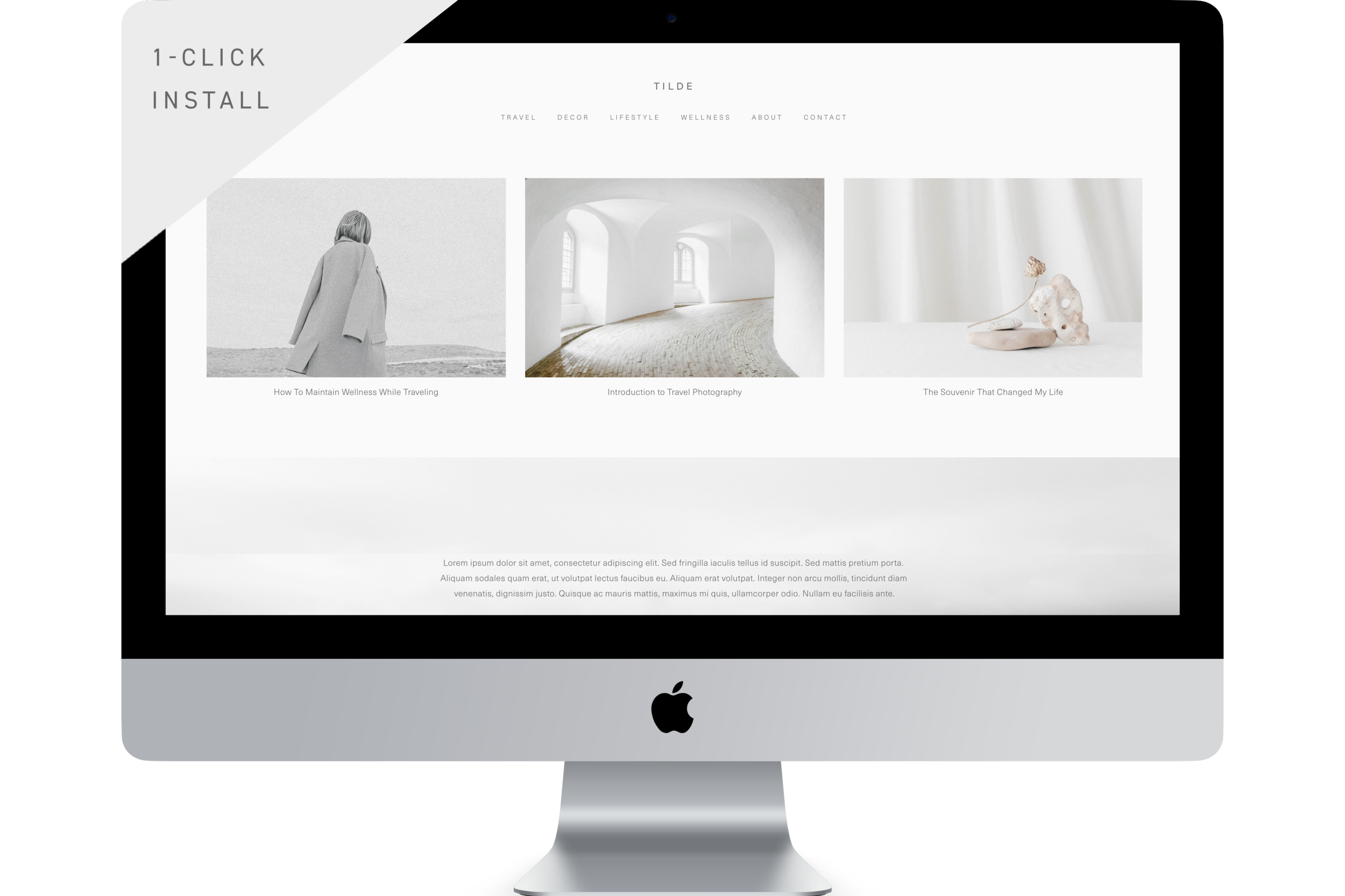6 Things To Consider When Choosing a Squarespace Template
Clients form their first impression of your business based on your website.
As a solopreneur, freelancer, or small business owner, selecting the perfect Squarespace template is a critical step in building your brand. However, sifting through the vast number of free and premium Squarespace themes available can be time-consuming and labor-intensive.
While every business has unique requirements that often go beyond a template’s capabilities, choosing the right template in the beginning can significantly streamline and expedite the rest of the web development process.
In this article, we'll explore six essential questions to consider when choosing a Squarespace template to ensure that your website reflects your unique style and resonates with your audience.
1. Does the template fit your aesthetic needs?
Choose a Squarespace template that speaks to your aesthetic sensibilities and elevates your work. As a general rule: if your products or services are visual in nature – i.e. you are an artist, designer or photographer who will be showcasing their work on their website – select a template like our Mercer Squarespace Template with clean lines and a neutral color palette to let your work do the talking. On the other hand, if your products or services are not visual in nature – i.e. you are a writer, educator or therapist whose website will be mostly text-based – select a template like our Selah Squarespace Template with strong typography and a distinct layout to stand out from the crowd.
2. Does the template fit your content creation timeline?
If your business thrives on fresh content such as blog posts or new product launches, choose a Squarespace template that highlights your latest creations on the front page, like our Odin Squarespace Template. Ideally, your template will showcase this content above the fold, and your visitors will be greeted by new content whenever they visit your website. On the other hand, if you do not produce new content regularly for your business, select a template with a static but engaging front page, like our Delancey Squarespace Template. Make sure to prioritize templates that align with your business’ content production schedule.
3. Do you have access to high quality imagery?
While websites with stunning carousels and full-bleed backgrounds can be immersive and captivating, they are not for everyone. If you have the resources to produce professional brand imagery, make the most out of your visuals by opting for a Squarespace template that showcases large, high-resolution images, like our Asebi Squarespace Template. On the other hand, if high quality imagery is not available to you right now, select a template that utilizes elegant typography and design to convey your message, like our Yumna Squarespace Template. Remember: your template should serve the tools and resources that you have available – not the other way around.
4. Is the menu navigation suitable for your audience?
Tailor your website's menu navigation to align with your business goals. If you're focused on selling products, prioritize navigation that directs visitors to your shop page and product offerings, like our Odin Squarespace Template. Include product categories and filter functions in your menu navigation so that visitors can easily access your inventory. On the other hand, if you aim to showcase your services or expertise, center navigation around services and blog posts. Choosing the right navigation style for your audience is essential to help your visitors explore your offerings with comfort and ease.
5. Does the template fit your e-commerce needs?
If your business involves selling products or services online, e-commerce functionality is non-negotiable. While all Squarespace websites on the Squarespace Commerce Plan come equipped with a suite of e-commerce capabilities, it is crucial to choose a template that showcases your products in the most efficient way. Look for Squarespace templates like our Ukiyo Squarespace Template that offer ample space to market new products on the front page and other e-commerce features like a user-friendly shop page and customizable product galleries.
6. Is the template mobile-responsive?
Before moving forward with your template choice, remember to ask yourself one last obvious but important question: how does the template look on mobile? Prioritize professionally designed Squarespace templates – like our curated collection – that look visually consistent whether viewed on a desktop, tablet, or smartphone. With an increasing number of visitors accessing your site from mobile screens, ensuring consistent messaging and user experience across all devices is key.
Was this helpful?
Here at The Denizen Co., we offer professionally designed and fully customizable Squarespace templates for emerging entrepreneurs: