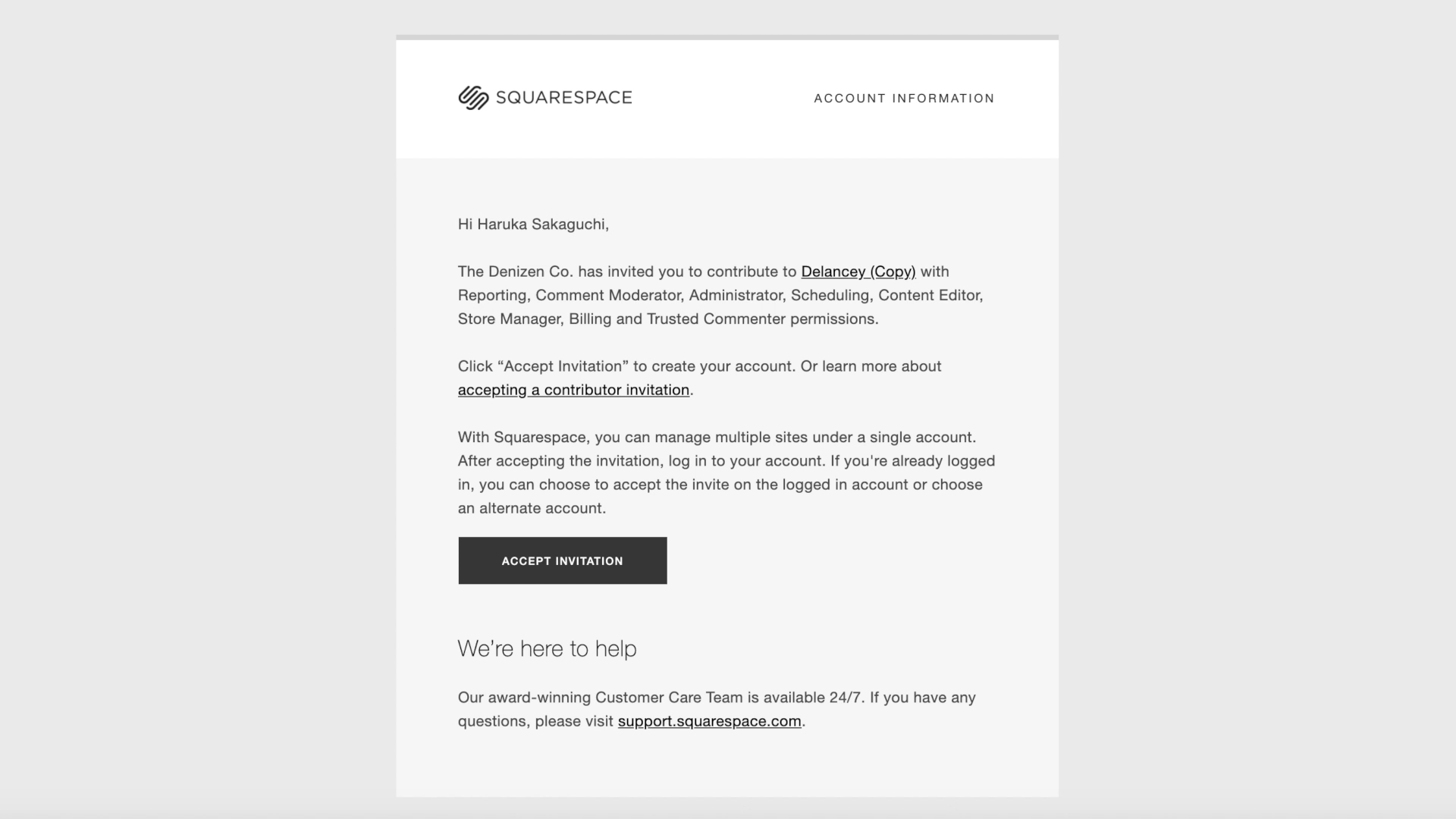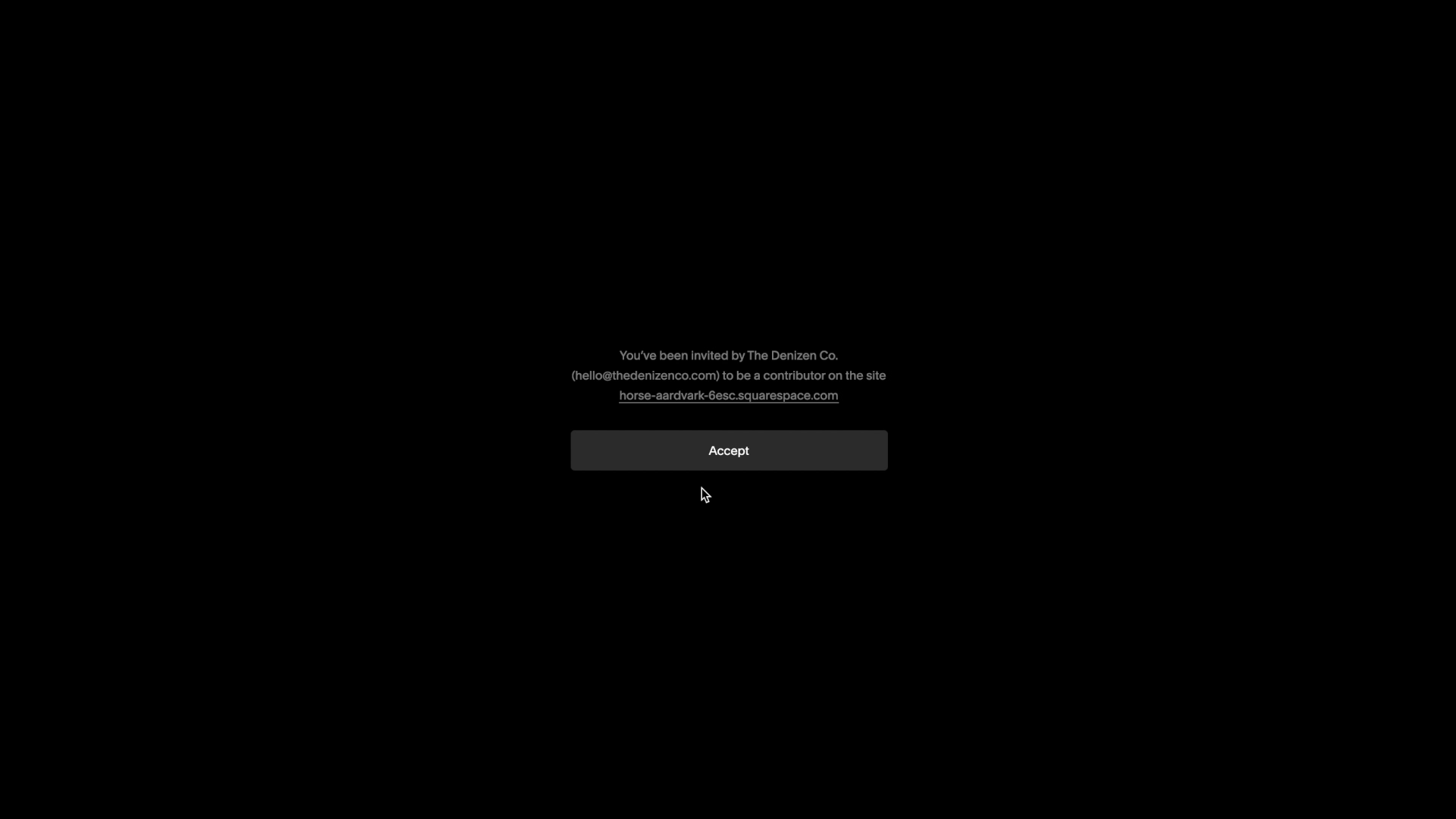01 – Sign up for a Squarespace account.
You will need a Squarespace account to use our templates. If you haven’t already, sign up for an account here.
02 – Prepare for one-click installation.
Within 24 hours, you will receive an email from us entitled Contributor Invitation from The Denizen Co. Ensure that you are logged into your Squarespace account. Then, open the email and click Accept Invitation. Please be sure to check your spam or trash folder if you don’t see it in your inbox.
This will take you to another screen on your browser to accept the invitation. Click Accept.
You should now see the new template in your live view screen.
03 – Customize your template using this step-by-step video tutorial.
Watch the following video for a live demonstration on how to customize your new Squarespace 7.1 template. After watching this video, you will know how to update your text, images and page elements.
04 – Finalize site ownership.
After you accept our contributor invitation, we will transfer site ownership to your account. To check if you are the site owner, click Settings from the Home menu, then click Permissions. For further security, remove us from your site permissions using these steps.
Have any questions?
Try our FAQ page. If your question isn’t answered, please email us at shop@thedenizenco.com.